Now you know that user experience (UX) is a critical success factor for your SaaS. But how can you be sure your application truly meets user expectations and drives engagement and conversion? This is where a UX audit comes in – a methodical evaluation process that identifies the strengths and weaknesses of your interface, detects friction points, and highlights opportunities for improvement. A UX audit is key to understanding how users interact with your application and optimizing their journey to maximize satisfaction, retention, and ultimately, your bottom line.
Table of contents
What is a UX audit?
A UX audit is defined as a thorough examination of the user experience of your SaaS application. It involves scrutinizing the ease of use, efficiency, satisfaction, and accessibility of your interface, while constantly keeping in mind the needs and expectations of your target users. Often used synonymously, the ergonomic audit focuses on adapting the interface to human capabilities and limitations. The ultimate goal? Creating a seamless and intuitive experience for every user.
UI Audit vs. UX Audit: Decrypting the Differences
While often used together, the terms "UI audit" and "UX audit" refer to distinct evaluations. The UI audit specifically focuses on the user interface (UI), that is, the visual and interactive aspect of the application. It examines the layout of elements, typography, colors, icons, and overall aesthetics to ensure that the interface is consistent, appealing, and easy to understand. The UX audit, on the other hand, takes a broader perspective by encompassing the entire user experience, including emotional, functional, and practical aspects. It delves into the user journey, clarity of content, ease of use, accessibility, and the application's ability to meet user needs. In summary, the UI audit is a component of the UX audit, which encompasses a more holistic analysis of the user experience.
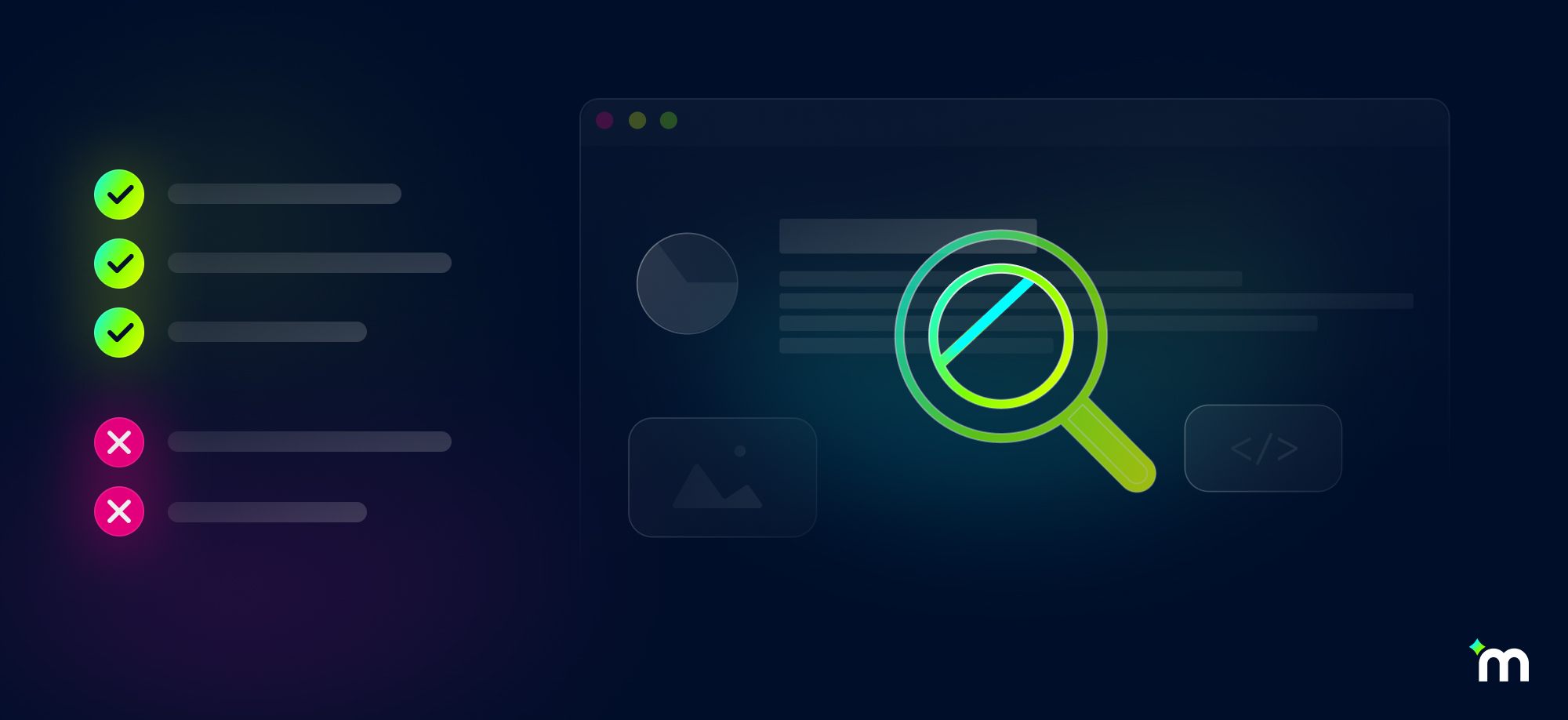
Why does your SaaS need a UX audit?
Investing in a UX audit for your SaaS comes with a multitude of benefits that translate into tangible results, not only in terms of engagement and conversion but also in terms of financial savings:
- Identification of weaknesses: The UX audit highlights potential inefficiencies in your application. By providing strategic solutions to address them, you maximize the effectiveness of your solution while minimizing associated expenses. This includes reducing rework costs and training costs, which can be significant if your application has usability issues.
- Increase in conversion rate: An optimized user journey makes it easier for users to access key features and guides them towards conversion, whether it's a purchase, registration, or any other desired action. This results in a direct increase in your revenue and return on investment.
- Reduction in bounce rate: Clear design and smooth navigation eliminate frustration and encourage users to stay longer on your platform, thereby increasing the chances of engagement and conversion.
- Customer retention: A positive user experience reinforces user satisfaction and loyalty, reducing churn rate and costs associated with acquiring new customers.
- Informed decision-making and resource optimization: The UX audit provides concrete and objective data to guide your design and development decisions. This allows you to allocate your resources optimally, investing in improvements that will have the greatest impact on user experience and return on investment.
- Savings on customer support: By identifying and resolving friction points that cause difficulties for users, you reduce the number of support requests and the costs associated with customer support. An optimized user experience allows your Customer Success teams to focus on proactive and value-added tasks, rather than answering repetitive questions or solving usability issues.
How to conduct a UX audit?
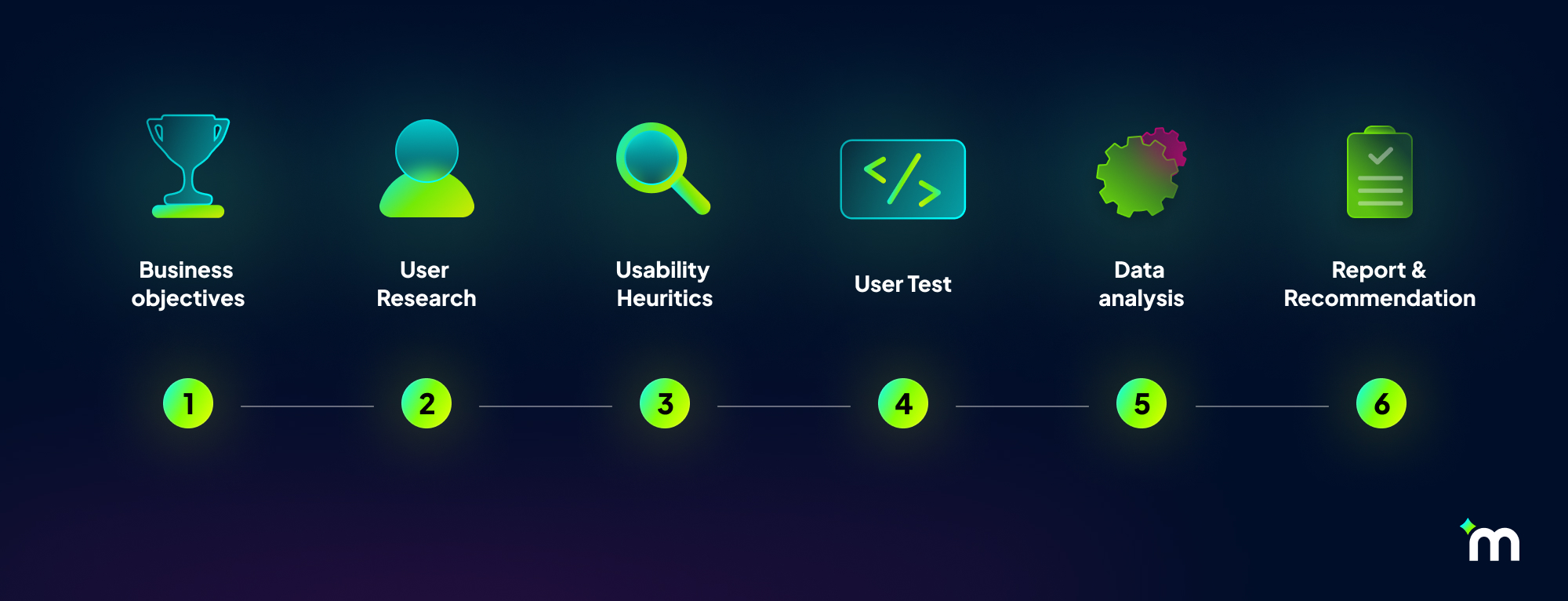
A UX audit for SaaS typically follows a structured methodology, often composed of the following steps:
- Definition of objectives and scope: The first step is to determine the specific objectives of the audit, the features to be evaluated, and the target users. This phase frames the audit and guides subsequent analyses. Understanding business needs and user expectations is essential for defining a relevant and effective audit scope.
- User research: Once the objectives are defined, a phase of user research is essential to deeply understand user behaviors, needs, and frustrations. This step may include individual interviews, focus groups, online surveys, and usage data analysis. User research gathers valuable insights that will guide the entire audit process.
- Heuristic analysis: This step involves evaluating the interface based on usability principles and best UX practices defined by recognized experts such as Bastien and Scapin, and Jakob Nielsen. Heuristic analysis examines in detail the interface structure, navigation, clarity of content, visual consistency, and accessibility. Accessibility is a crucial aspect of the user experience, as it ensures that the application is usable by everyone, including people with disabilities. WCAG (Web Content Accessibility Guidelines) standards serve as a reference for evaluating and improving SaaS accessibility.
- User testing: This phase involves observing the behavior of real users interacting with the application. User testing helps identify difficulties, friction points, and elements of frustration encountered by users during their journey. Different testing methods, such as moderated usability tests and unmoderated remote tests, are used to gain a comprehensive view of the user experience.
- Data analysis: The UX audit goes beyond qualitative observations. Collecting and analyzing quantitative data, such as conversion rate, bounce rate, and time spent on the site, helps understand the application's performance and measure the impact of improvements. Web analytics tools and event tracking platforms are used to gather accurate and relevant data.
- Report and recommendations: The final step is to present the audit results in a detailed report, accompanied by concrete recommendations to improve the user experience. These recommendations are based on the findings of heuristic analysis, user testing, and data analysis, and are formulated clearly, actionable, and prioritized.
Tips for a successful UX audit
To maximize the effectiveness of your UX audit, here are some valuable tips:
- User involvement from the start: Involve users in the audit process from the beginning. Gather their feedback, needs, and expectations to ensure that the audit addresses their real issues. Surveys, interviews, and focus groups can be used to gather valuable insights into the user experience.
- Diversity of methods: Do not limit yourself to a single audit technique. Combine different methods, such as heuristic analysis, user testing, surveys, and data analysis, to gain a comprehensive and multidimensional view of the user experience. Each method provides unique and complementary information, allowing you to identify a wider range of issues and improvement opportunities.
- Focus on data: Do not rely solely on intuition. Base your decisions on quantitative and qualitative data to ensure the objectivity and effectiveness of recommendations. Data allows you to quantify problems, measure the impact of improvements, and justify design decisions.
- Prioritization of improvements: Faced with a list of recommendations, it is essential to prioritize changes that will have the greatest impact on the user experience. Identify the most critical issues, those that affect the largest number of users or have the most detrimental consequences on engagement and conversion.
- Measurement of results: A UX audit does not end with the implementation of recommendations. It is crucial to track the evolution of key indicators after the changes are made. Measure the impact of improvements on conversion rate, bounce rate, time spent on the site, and other relevant KPIs to assess the effectiveness of the audit and identify necessary adjustments.
What is the cost of a UX audit?
The price of a UX audit varies considerably depending on the complexity of your application, the scope of the audit, and the methods used. Factors such as the number of user journeys to analyze, the depth of accessibility analysis, the availability of usage metrics, the chosen user testing methods, and the emphasis on user research all influence the final cost. A simple UX audit for a SaaS application with a single user journey can cost between 3,000 euros and more, while a more complex audit for a larger application with multiple personas and advanced features can reach 15,000 euros or more.
At merveilleUX, we believe in transparency and adapting our services to your specific needs.
Improving the user experience of your SaaS: Next steps
A UX audit is a valuable investment for the success of your SaaS. By identifying weaknesses and implementing strategic improvements, you optimize the user experience, increase engagement and conversion, and strengthen customer loyalty. Having an external eye conduct a UX audit will allow you to identify a maximum of gaps. At merveilleUX, we are passionate about creating exceptional user experiences and we are here to accompany you at every step of the process.
Contact us today to discuss your needs and discover how we can help propel your SaaS to new heights of UX excellence.



