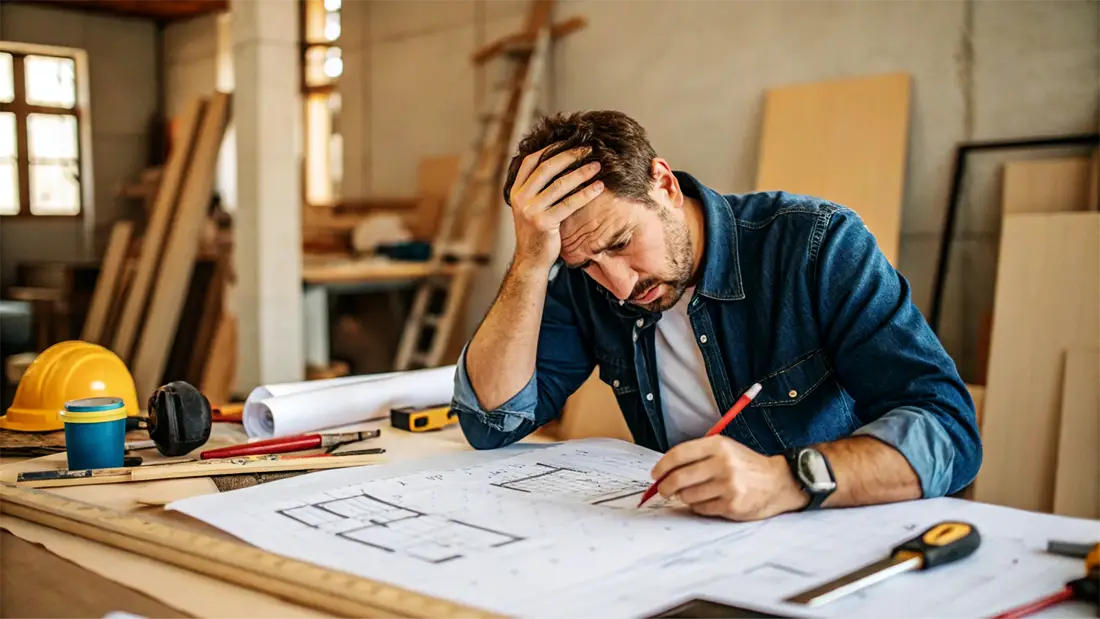You've got a killer SaaS idea, a lean team, and a limited budget. Your front-end devs are rockstars, building the core of your product. So, who better to handle the UX/UI, too? Seems logical. It's faster, cheaper, and they already know the code. Win-win-win, right? Not so fast. While tempting, this approach often creates hidden costs and UX debt that can stifle your SaaS growth. Let's unpack why relying solely on front-end developers for UX/UI might be a costly shortcut.
Table of contents
I. The Advantages of Entrusting UI/UX to Your Front-End Developer
The SaaS adventure often begins with incredible energy. Time is short, budgets are tight, and the team, being small, needs to be versatile. A front-end developer, capable of coding and assembling interfaces, seems like the ideal solution for UX/UI design. The allure of ready-to-use components is strong: speed, efficiency, and cost savings. Initial results appear promising.
Speed and Efficiency (Short-Term)
You have a new idea for your SaaS interface. With a front-end developer at the helm of UI/UX, this idea can transform into a functional prototype in a matter of hours. No complex briefs, no endless meetings, just a shared understanding and rapid execution. This agility is a major asset for startups that need to iterate quickly, test hypotheses, and adjust their product based on user feedback. You find it's ideal for an MVP (Minimum Viable Product) or A/B testing.
Initially Lower Cost
In the startup world, resources are often limited. Entrusting UI/UX to a developer already on the team avoids the additional costs associated with recruiting a specialized designer or outsourcing. It's a choice that seems economically logical, allowing the budget to be allocated to other priorities, such as developing the SaaS's key features. But beware, this saving can be illusory in the long run.
Good Understanding of Technical Constraints
Your front-end developers know your product inside and out, from the code to the technologies used. When they design the interface, they naturally incorporate technical constraints, which allows them to offer viable solutions optimized for performance. They can anticipate implementation difficulties and minimize back-and-forths between team members.
Better Communication Between Design and Development (in Theory)
When the same developer manages the design and development of the interface, communication is unified and simplified. No more risk of misinterpreting mockups or specifications! The developer fully understands their own design choices and can implement them without ambiguity. In theory, this accelerates the process and avoids tedious back-and-forths.
Greater Flexibility (for Small Changes)
Need a small adjustment to a button, to change the color of some text, or to move an interface element? Your front-end developer can make these minor changes quickly and efficiently, without needing to call on an external designer. This flexibility is an asset for rapid adaptations and minor corrections.
II. The Risks of Entrusting UI/UX Design to Your Front-End Developer
Entrusting the design of your SaaS interface to a front-end developer may seem like an attractive solution initially, but this approach carries significant, often underestimated, risks. These risks, which manifest on different levels, can compromise user experience, performance, and the growth of your SaaS.
A Vision Focused on Technology, to the Detriment of the User
Front-end developers, through their training and experience, excel in mastering web technologies. Their priority is generally the functionality and performance of the code. However, UX/UI is not limited to the technical aspect. It requires a deep understanding of user needs, behaviors, and motivations. A developer, even a talented one, risks neglecting these essential aspects, creating a functional but unintuitive and unengaging interface.
A Negative Impact on Performance and Growth
Behind the smooth appearance of the interface, there are often warning signs. Navigation can be confusing, onboarding tedious, and customer support overwhelmed with recurring questions. These problems, initially attributed to minor details, multiply as growth progresses, leading to a low conversion rate, a high churn rate, and significant customer support costs. The flow of users puts a strain on the interface structure, making it poorly adaptable to individual needs and generating a strong demand for changes. The interface, which seemed like a cost-saving measure at first, gradually turns into UX debt, the cost of which will be felt later.
Accumulating UX Technical Debt
UX/UI errors, initially made due to a lack of expertise, accumulate and create "UX technical debt". Instead of contributing to project progress, front-end developers' time is monopolized by ad-hoc interventions and workarounds. Adding new features becomes difficult, and development cycles lengthen, hindering the expected growth of the SaaS. This debt translates into more complex, harder-to-maintain, and more expensive code to develop. In the long run, it can hinder innovation and the scalability of the SaaS. Redesigning a poorly designed interface is much more expensive than having designed it well from the start.
Difficulties with Maintenance and Scalability
An interface designed without a Design System, clear guidelines, and a global vision is a real nightmare to maintain. Every change, even minor ones, can lead to bugs, inconsistencies, and regressions. The development team then spends more time fixing interface problems than developing new features. The evolution of the SaaS is slowed down, and maintenance costs skyrocket.
III. How to Address These Risks?
1. Train Your Front-End Developers in UX/UI
- Advantages: Lower initial investment than recruitment, skills development for the existing team, better understanding of technical constraints.
- Disadvantages: Time-consuming training, risk of superficial knowledge acquisition, difficulty changing developers' habits and reflexes. UX/UI is not just a matter of tools, but a user-centered approach that cannot be improvised. It requires artistic sensibility, a sense of aesthetics, and empathy for users, qualities that are not always learned in training.
- When is it relevant? For specific needs, minor interface improvements, raising awareness of good UX/UI practices.
2. Call Upon a Freelance UX/UI Designer: A Flexible but Potentially Risky Solution
- Advantages: Flexibility, potentially lower cost than an agency, access to specific skills.
- Disadvantages: More complex project management, risk of lack of availability and follow-up, difficulty guaranteeing overall UX/UI consistency.
- When is it relevant? For short and well-defined projects, occasional needs for UX/UI expertise, a limited budget.
⚠️ Beware! Interns and trainees can be a great asset to your team, especially for support and execution tasks. Their energy and thirst for learning are valuable. However, for a project as strategic as the UX/UI of your SaaS, the expertise and experience of a dedicated professional are essential. An intern or trainee can be a valuable addition, but not a substitute for an expert.
3. Collaborate with a Specialized UX/UI Agency for SaaS: The Strategic Approach
- Advantages: Advanced SaaS expertise, multidisciplinary team, proven processes and methodology, strategic vision, Design System creation, external perspective, time and efficiency gains.
- Disadvantages: Sometimes higher cost than a freelancer, requires good communication and coordination with the agency.
- When is it relevant? For ambitious projects, a complete interface or module redesign, Design System creation, a long-term UX/UI strategy, a need for advanced SaaS expertise.
4. Recruit an In-House UX/UI Expert: A Long-Term Investment
- Advantages: Total control over UX/UI, full integration into the team, long-term vision, development of in-house expertise.
- Disadvantages: High cost (salary, benefits, etc.), long and complex recruitment process, onboarding time for the new employee.
- When is it relevant? For a rapidly growing company, a constant need for UX/UI expertise, a desire to develop an in-house design culture.
IV. Making the Right Choice Based on Your SaaS Startup's Growth Phase
At each stage of its development, new opportunities and challenges arise. The UX/UI strategy and the choice to outsource these services must adapt to this constant evolution. Let's see how to navigate these different phases, from pre-launch to Series B and beyond.
Pre-launch and Seed Stage Startups: Agility Above All
- Objectives: Validate the concept, acquire first users, iterate quickly.
- Resources: Limited budget, small team, tight deadlines.
- Recommended solution: Prioritize speed and flexibility. Collaborate with an experienced SaaS UX/UI freelancer or a specialized agency to design the Design System and an MVP for initial fundraising. In addition, train your front-end developers in the basics of UI for good collaboration with designers, minor adjustments, and routine maintenance. Avoid spreading yourself too thin and focus your resources on what really matters. The goal is to validate your product and its potential.
Series A Startups: Structure and Growth Consolidation
- Objectives: Accelerate growth, optimize conversion and retention, improve user experience.
- Resources: Larger budget, expanding team.
- Recommended solution: Focus on a more structured approach and more comprehensive support. Continue collaborating with a specialized agency to define a global UX/UI strategy, evolve your Design System, and develop new features. You can also start building an internal UX/UI team by recruiting one or two experts. The goal is to build a solid foundation for sustainable growth.
Series B and Beyond Startups: Maturity and Performance
- Objectives: Consolidate market position, optimize SaaS performance, retain users.
- Resources: Substantial budget, complete team.
- Recommended solution: Integrate a complete and dedicated in-house UX/UI team. Collaborate with a specialized agency for specific projects or expertise (user research, user testing, etc.). Implement a continuous UX/UI improvement process. The goal is to optimize the user experience to maximize the performance and profitability of the SaaS.
Conclusion
Entrusting UI/UX solely to your front-end developers may seem like a pragmatic solution initially, but it can hinder your long-term growth. By being aware of the risks and opportunities, aware of the different roles needed in a UX teams, and by making the right strategic choices, you're writing a success story for your SaaS.
 Diagnostic UX
Diagnostic UX